Players
A player is a WinScript Live resource used to uniquely identify media playback on a RidePlayer or BinloopX.

Players are displayed in a grid view with their respective maximum track and audio output count.
Name
A player name can be any valid resource name. The name is used for playback events events such as: Play, Stop, Pause, Set Mix, and Dim.
Properties
The player properties determines how each track is routed to each audio output including the default mix level. Double-click the desired row or select the row and click Edit to adjust the properties.
Output Setup
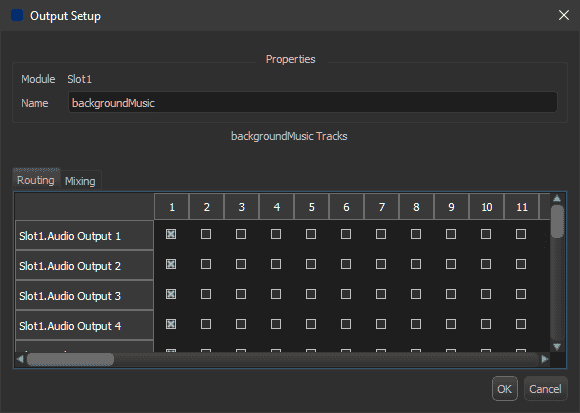
Routing
Each row represents an audio output for the player. This will vary depending on the device. For example, the BinloopX BX-16A module has 16 output channels.
Each column represents an audio track of the player. The maximum number of tracks will vary depending on the device and the media file. For example, the BinloopX BX-16A module can have up to 64 tracks per player.
Check any number of boxes to configure the player routing from the track (column) to a device output (row).
The actual number of tracks used during playback is determined by the media file. For example, 1 track for mono audio files, 2 tracks for stereo, 6 tracks for 5.1 surround, etc
Mixing
In addition to routing, a player is responsible for setting the default level of each track during playback. The default level is 0db, which means the track will play at the loudest possible level. Use the Mixing tab to adjust this setting by -0.5db increments.