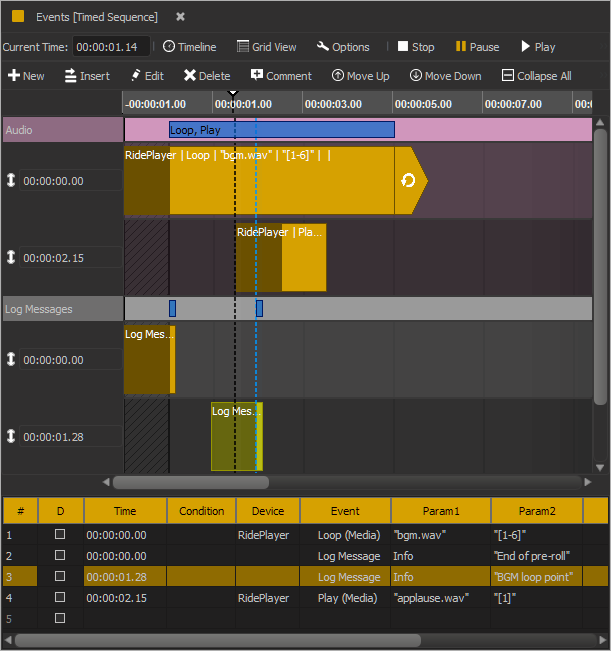Testing Sequences
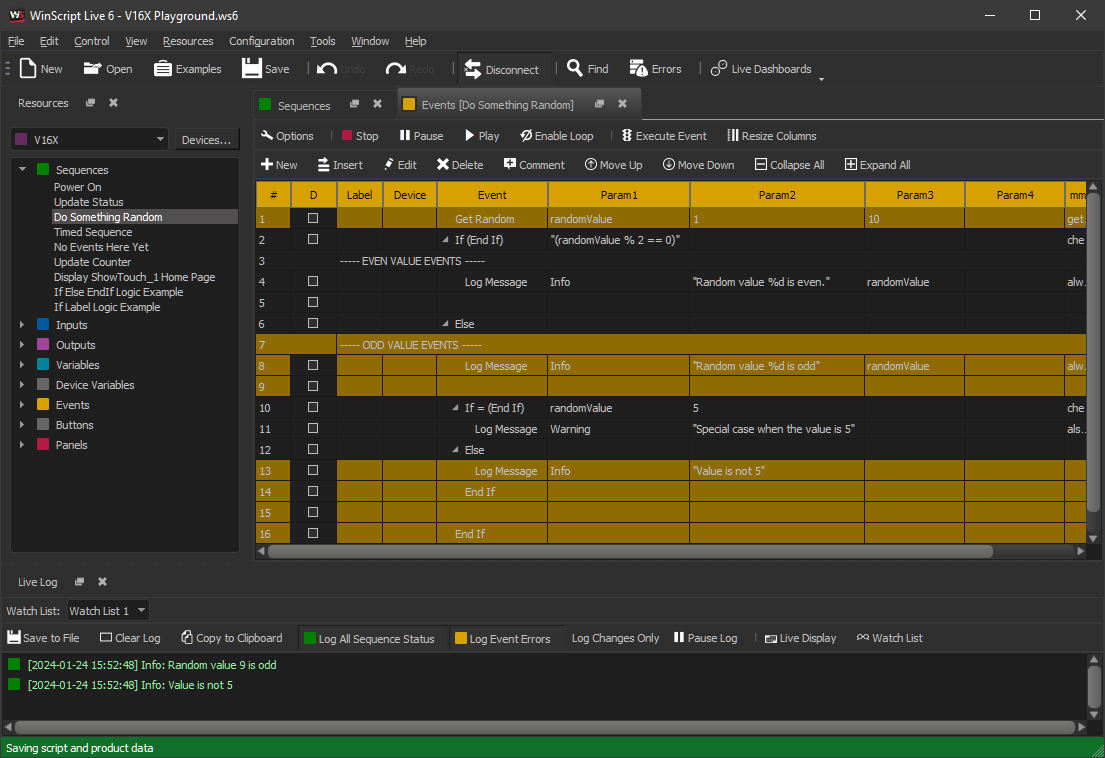
Check Connection Status
The easiest way to test a sequence is by connecting to a controller using Live Mode. Check the bottom of the main window to make sure the connection is ready.
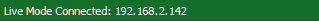
Resources
Right-click on any sequence to Start (Play), Pause, or Stop.
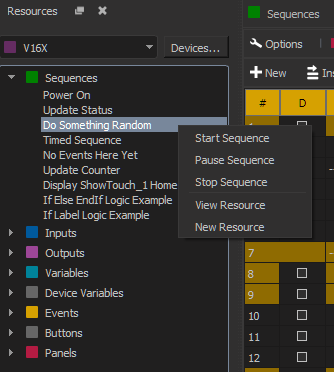
Events
Open the events view for a sequence. While the sequence is running, the events that were most recently executed will be highlighted.
This is a good way to see the results of 'If' statements in real-time.
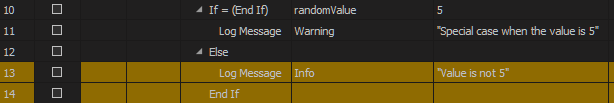
Live Log
Open the Live Log by selecting View -> Live Dashboards -> Live Log from the menu. Sequence status and log messages will appear as the sequence is running.
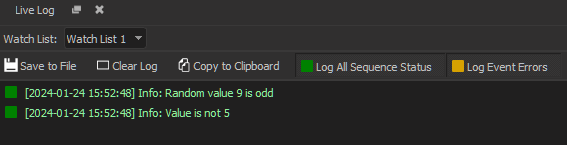
Timeline
Use the Stop, Pause, and Play buttons to control timed sequences. The small white triangle and black dashed-line tracks the current sequence time.