Media
Media is a WinScript Live resource that describes audio or video content for use by playback events within a sequence.
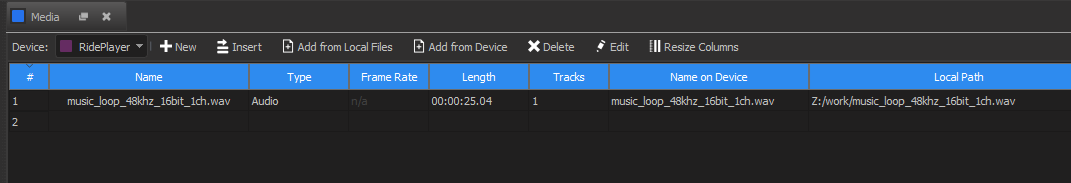
Media resources are displayed in a grid view and can be created or edited using this wizard.
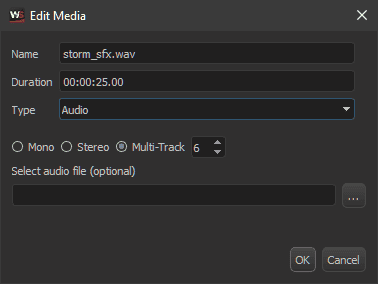
Name
This is the name of the media as it will be used in the script. As of WinScript 6.12.0, it does not have to match the file or folder name on the device or the optional local path.
Duration
This is the length of the media in HH:MM:SS.FF format at the specified frame rate. This is the value that WinScript will use when calculating the length of events that play this media.
If no frame rate is specified then the internal clock frame rate is used.
Type
Video
A single video file such as those played by the A/V Binloop HD.
- MPEG2 .mpg
- MPEG-4/h.264 .mp4
Image Sequence
A series of image files such as those played by the BinloopX BX4KU and A/V Binloop Uncompressed (AVBU).
- Digital Picture Exchange .dpx (BX-4KU)
- Targa .tga (AVBU)
- AMT .amt (an AVBU advanced image format generated by Alcorn McBride's MediaFlow software)
Audio
A single audio file with support for 1 to 64 tracks/channels such as those played by the RidePlayer or BinloopX BX-16A.
- Wave PCM .wav
Frame Rate
Video files may specify a frame rate, which will be used to calculate start offset and end time within a timeline sequence.
Tracks
Audio files may specify 1 to 64 tracks/channels per media file.
Media Transfer
An optional local path may be specified. This is populated automatically when the media is added from a local file, but may be changed manually at any time. WinScript Live will use this path when attempting to Send Media to a RidePlayer or BinloopX using the Connection Manager.
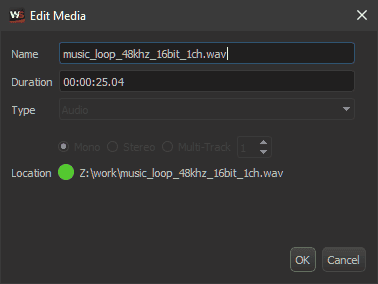
When media is added from a local file, the duration and number of tracks are filled automatically.
Different Filename on Device
This setting allows the media name used in your script to differ from the name of the physical file on your device. This lets you change between revisions of media (with different filenames) without needing to find and change all of your playback events. Instead, you only need to update your media entries to use a different "Name on Device". You can either specify the exact filename (or folder name for image sequences) as an alphanumeric string, or you can specify a clip number as a numeric string. This setting was introduced in 6.12.0.
File/Folder Name
If you enter an alphanumeric string in this field, a playback event will look for a file or folder name that exactly matches the string entered in the Name on Device field. This does not have to match the Name field entry, allowing you to change between different media versions without changing your events. In the example shown below, playback events would reference "storm_sfx.wav" and when those events execute, the device would look for and play a file named "storm_sfx-Revision4.wav". If a different media version needed to be used, you could change the Name on Device field (e.g. to "storm_sfx-Revision5.wav") and the new media would be used without having to change every "Play" event.

Clip Number
If you enter a string with only numbers in this field, a playback event will look for any filenames that end with the number specified and will use the first one it finds. This is similar to how "clip numbers" worked in older versions of WinScript. In the example shown below, playback events would reference "storm_sfx.wav" and when those events execute, the device would look for and play a file whose name ends with "12.wav".
