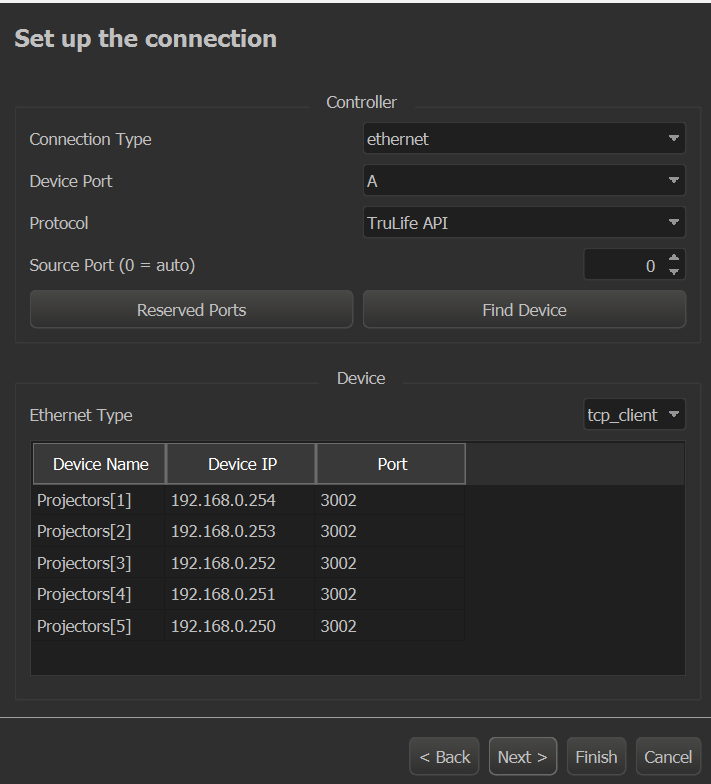Device Arrays
Often times, you might need to control a large number of similar devices from your script - for example, a set of 5 identical projectors. Device arrays allow you to create a single device resource that can be used to reference any of the 5 projectors, without having to add an individual device for each of them.
Creating a device array
To create a device array, add a new device resource, click the "Device Array" checkbox in the wizard, and specify the number of devices in the array.
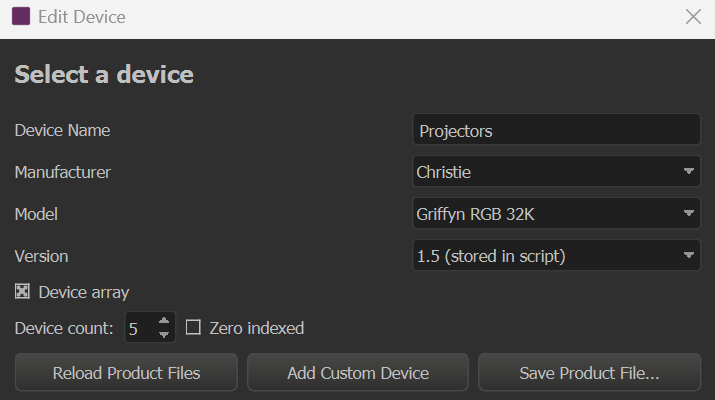
When configuring the IP address of your device, you will be able to specify a different IP for each device in the array.