Audio Outputs

Each Audio Output is a WinScript Live resource.
Audio Outputs are displayed as a recognizable mixer where levels can be set and monitored when connected directly to the controller.
Name
An audio input name can be any valid resource name. The name is used for playback events events such as: Play and Stop.
Click an Audio Output number with the Properties view open to edit the name.
Default Volume
This is the volume level applied when at power-on. Click an Audio Output number with the Properties view open to edit the default volume level.
DSP
Each output has its own DSP settings. Multiple filters can be applied to any audio output on the RidePlayer and BinloopX BX16A.

Monitor
Audio Outputs can be monitored in more detail from the Playback Dashboard.
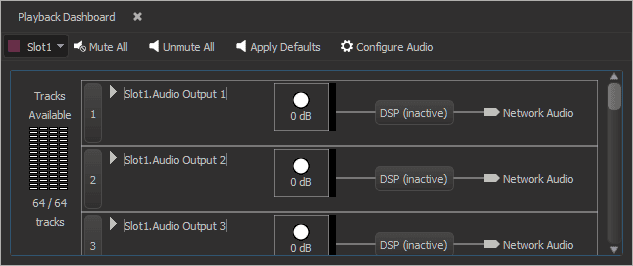
This view will show when audio is playing on each output including the file name and mixer level.