About Sequences
Sequences are the building blocks of your script. Each sequence is made up of a series of events. In timed sequences, these events are assigned a specific time and execute chronologically. Logical sequences execute their events as quickly as possible, and can include control flow events like 'If' and 'Goto'. By combining these two sequence types, you can build scripts that produce repeatable shows with perfect effect timing when needed, but can also adapt to external inputs and stimuli.
You might have a logical sequence monitoring ride vehicle location, reporting the status of on-board video playback, and then triggering a 5 second long Timed Sequence right when needed.
Continue here for details on logical sequences.
Continue here for details on timed sequences.
Stay Organized
WinScript Live allows you to develop your control system however you'd like. The script could have:
- a few sequences communicating with hundreds of devices
- hundreds of sequences with no devices
...and anything in-between.
Here are some features that allow you to stay organized along the way.
Name
Give the sequence a descriptive name. For example, it's better to name a sequence "Check Projector Status" than just "Check Status"
Be consistent when naming sequences. This will make it easier to find sequences that are related to each other. For example, if there are multiple theaters, name each sequence starting with the theater it will operate such as:
- Theater A Open Doors
- Theater A Close Doors
- Theater B Open Doors
- ...
Comments
When you're forced to write a complicated sequence, be sure to add comments to the sequence and the events within. It can help to explain the thought-process behind why it was written that way. Plus, it will really help when jumping between scripts, projects, and through time itself. Imagine coming back months or years later to replace a discontinued projector.
WinScript Live gives you a comment column for all resources, including sequences and events. Please use it!
Continue here for details on comments.
Indent
Large scripts can have hundreds of sequences. You can create collapsible groups of sequences using the indent functionality. Select "Increase" or "Decrease" from the toolbar to adjust the indent level. A small triangle will indicate when the group is expanded or collapsed.

Watch Lists
When you are connected to a controller in live mode, it's possible to track when every sequence in the script starts and stops:
- Open the Live Log from the menu under View -> Live Dashboards -> Live Log
- Set the live log to watch all sequences by selecting "Log All Sequence Status" from the toolbar.
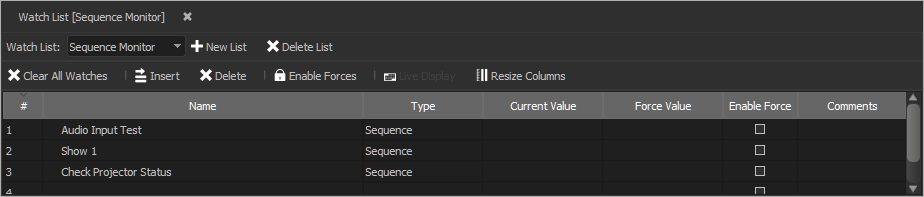
The watch list and live log are essential tools for debugging your scripts - learn more.