Modbus TCP
Modbus TCP is a standard protocol used for many IO device modules. Any IO device capable of using Modbus TCP can have its IO controlled as if it was IO internal to the show controller. For example, Beckhoff IO and Advantech Adam-6000 series IO have product files available. Please contact support if you have a Modbus TCP IO device you would like to control.
The following example demonstrates how to setup a Beckhoff BK9100. 1. Add the IO module to the "Devices" list by clicking the "New" button in the "Devices" window.
-
Enter a name such as "MyBeckhoff".
-
Select the Make, Model and version of the IO.
-
Set the protocol to "Slave IO"
-
Select the controller Ethernet port and enter the IO device's IP address
-
Enter the number of "Inputs" and "Outputs" into the setup fields. The "StartingInput" and "StartingOutput" are typically 0. Set these only if controlling a sub-section of the IO on a particular control module. For example, if you only wanted to watch inputs 3-12 on a module that had 0-12 available.
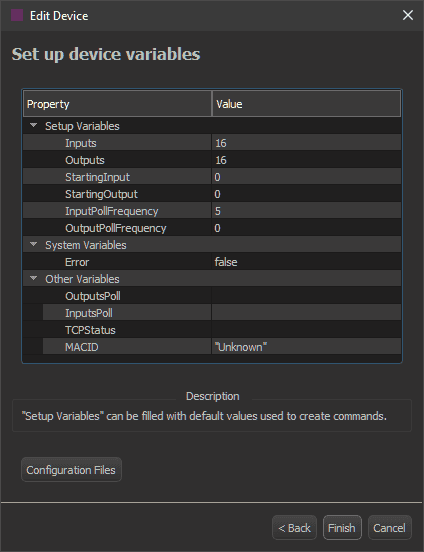
-
The "InputPollFrequency" can be set to as little as 1 frame. If you have greater than nine devices that are setup to poll inputs, you must decrease the polling to 2 frames or more.
-
The "OutputPollFrequency" is typically set to zero. This does not mean that the outputs will never be polled. They will be polled on startup and after any command is sent to change the output’s status. (ie: after an "On", "Off" or "Toggle" command). If you prefer more constant polling, a recommended value would be 15 frames.
-
-
Click "Finish." Your IO will now show up in the "Inputs" and "Outputs" lists.
-
Go to "Resources" -> "Inputs" and select the device (in this example: "MyBeckhoff") to view the inputs list.